How I dropped Dropbox and Google Drive with Bitcasa
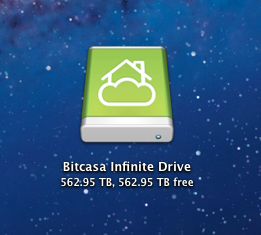
I was a heavy user of both Dropbox and Google Drive, I had all my work files on Dropbox and all my media and random photos on Google Drive. Totaling around around 100GB of data between the both of them. For the most part this worked out well, but as time when on I did encounter some issues.
The first issue was space, Both Dropbox and Google Drive limit you on how much data you can store. I found myself running out of space. I couldn’t save all the data I wanted unless I started to pay more. So I was selective on what files I would save, and I would have to remind myself to move out any unnecessary files over time.
The second issue came about when I got myself a new MacBook Air, after installing Dropbox and Google Drive I found myself waiting for the both to download and index all my files. This seems to take forever, I just wanted to get to my files and start working. On top of that, the MacBook Air has less hard drive space the my previous laptop and I was eating a good chunk of space to download all my files, even ones I don’t use that much but still wanted on hand.
I wanted something better, and what I found was Bitcasa. Unlike the other services, Bitcasa offers infinite storage. This solved my first issue, for the same price ($99 at time of writing this) you can only get 100GB at Dropbox, which I know I would have gone over. Right now on Bitcasa I have 380GB, I have access to all the files I may need and I don’t have to worry about going over any limits.
As for my second issue, Bitcasa is different then Dropbox or Google Drive. There isn’t a need to download all your files to your system. After installing the Bitcasa client you are all set to start working. No waiting for files to download or index, you can start using them right away. The files themselves don’t take up space on your system, so if you are limited, as I am with my MacBook Air, you don’t have to worry about using up space for nonessential files.
Just like Dropbox and Google Drive, Bitcasa has Mobile applications for both Android and iOS along with a Windows 8 application. So no matter where you are you’ll have access to your Bitcasa drive.
If you are using Chrome web browser, Bitcasa has a nice plugin that allows you to directly download files into your Bitcasa drive without the need to download the file to your local system. Not only is this saving your local bandwidth but I also found that Bitcasa is able to download files faster than I am. For Firefox users, They should be coming out with a plugin soon.
Bitcasa is working on improving their services by adding features that users want. They seem very open to listening to there customers and providing feedback on upcoming features. This shows me that the service is evolving and not just being stagnant like other services.
So, I have copied all the files I need from Dropbox and Google Drive and haven’t looked back! Give it a try, you can get free 10GB of space which is more generous than other services.