Setting up a Riak Cluster

Riak is a database that I have read a good amount about but have not actually gone through fully taking the time to investigate it. (AKA playing with it!)
What is Riak⌗
Riak is dynamo inspired database that is based off of Amazon’s white paper. As with a lot of NoSQL databases it’s easy to scale and it is fault-tolerant. Riak comes with a HTTP interface along with a Protocol Buffers interface. You can even use Riak to host HTML/JS applications like with CouchDB’s CouchApps. It’s also written in Erlang, so you know it’s going to be good!
Installing⌗
It’s easy enough to install Riak on a Mac by using Homebrew. Just type brew install riak and then you are good to go. But what about setting up a cluster? Like most NoSQL databases Riak expects to be run in a cluster, luckily Riak is supposed to be easy to set up in a cluster. Let’s take a look to see if this is true!
Setting up a cluster⌗
I’m going to be setting up my cluster on Amazon using Ubuntu EC2 images. If you wish to use another distribution of Linux you should be able to find installation instructions on Basho’s website.
Firewall⌗
The very first thing that you need to do is set up your firewall, in Amazon’s case this is a security group.
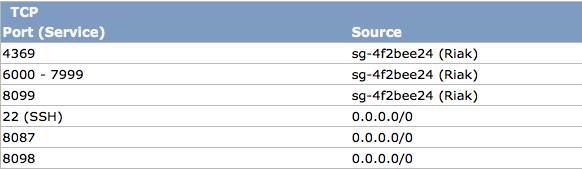
The systems in the cluster need to be able to communicate on certain ports, and reading Basho’s firewall configurations page here are the ports: 4369, 8099, and 6000-7999. This range is set up by you and can change. You’ll see where the settings are for this when we install Riak.
You also need ports open so a Riak client can connect to the systems. The ports are 8098, and 8087. You should also have port 22 open so you can SSH into the system to do the install.
Start up the servers⌗
Ideally, you would want 3+ nodes in a Riak cluster. Easily enough to do in Amazons EC2. If you use the ‘Classic Wizard’ you can type into ‘Number of Instances’ 3. If you are using ‘Quick Launch Wizard’ to do this, just remember to hit edit details button and pick the right security group before launching the new instance.
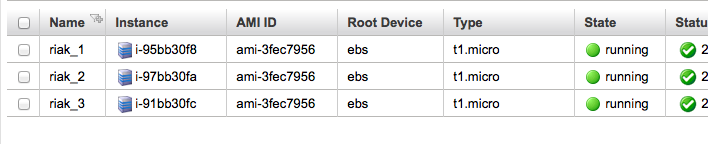
If you are also using Ubuntu, you should pick the LTS (as of right now it’s, 12.04.1) because that seems to be the one that Basho has tested against.
After the systems are fully up and running, SSH into the systems and start the install of Riak.
Basho has a great write up on how to install onto a Debian/Ubuntu system that you can follow here, Installing on Debian and Ubuntu.
After installing Riak on all the nodes, you need to update the /etc/riak/vm.args. This will let you change the name of the node. Change it to riak@“IP of the system”. You can find the IP by doing ifconfig at the command line or looking at the EC2 instance’s Private IPs.
Next you’re going to want to update the /etc/riak/app.config file,
Add this to the top of the file, this will limit the range of ports for the Erlang interpreter.
{ kernel, [
{inet_dist_listen_min, 6000},
{inet_dist_listen_max, 7999}
]},
The next lines will tell Riak what network interface and port to run on. Change this to the IP of your system.
{pb_ip, "127.0.0.1" },` to `{pb_ip, "IP of the system" },
{http, [{ "127.0.01", 8098 }]},` to `{http, [ {"IP of the system", 8098 } ]},
Joining the cluster⌗
After each node is fully named and configured, start up riak by running riak start on all the nodes. When riak is all set and loaded, pick an IP of one of the nodes and run riak-admin cluster join riak@'IP node' on the other two nodes.
This will add the nodes in a staging area, run riak-admin cluster plan to see the list of nodes in the staging area. To except the default plan, run riak-admin cluster commit.
At this point you should have a cluster up and running, let’s give it a test!
Testing the cluster⌗
Let’s put some data into the Riak database and see if we can get it back. We can use curl from the command line, find the Public DNS for one of the nodes and run this command.
curl -X PUT http://Public DNS:8098/riak/test/doc -H "Content-Type: application/json" -d '{"foo":"bar"}'
This will put the data into the Riak database, now let’s see if we can get it back by running another curl command,
curl http://Public DNS:8098/riak/test/doc
You should see, {“foo”:“bar”}, so far so good; now lets try and ask another node in the cluster for the same thing. Using another node’s Public DNS run the same curl command like so,
curl http://Public DNS:8098/riak/test/doc
and you should see the same {"foo":"bar"}!
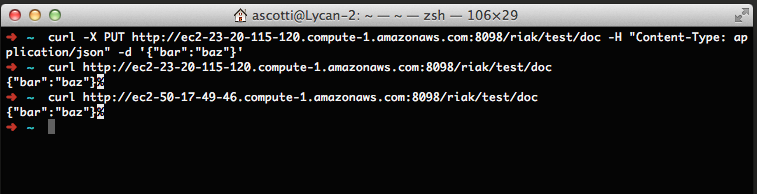
Load balancing⌗
Now for the final part, using Amazon we can easily set up a Load-balancer for our nodes. This will ensure that traffic is distributed evenly over the cluster. This is optional because the Riak clients are able to connect to a list of nodes to perform their own load balancing, but I feel there are more options using a load balancer from Amazon.
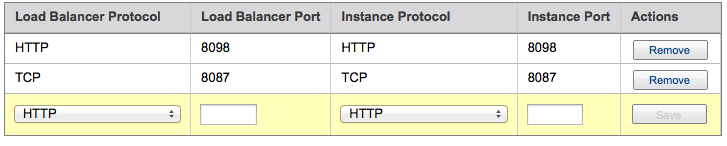
Simply create a new load balancer and add the following,
- 8098 (HTTP) forwarding to 8098 (HTTP)
- 8087 (TCP) forwarding to 8087 (TCP)
Set the Ping Path to just / on port 8098
The load balancer will take a bit to start up, wait for the console to update the status to say that all the nodes are in service. After that, run the same steps as before to test the load balancer but using the DNS name from the load balancer.
Done?⌗
At this point the clusters are up and running and have a load balancer in front of it. Depending on the size of the systems and how much to disk space they have, I would say this is a pretty good start. There are more options Riak has to help fit how you’re planning on using the database. I’m hoping this will give you a quick overview of how easy it is to set up the cluster and add notes as you need them, but you should definitely do more research if you are planning on using this in production.
Side note⌗
If you started the Riak Service before fully configuring the name, you may not be able to start Riak up.
You should be able to run riak-admin cluster replace riak@127.0.0.1 riak@'ip of the system' to fix this.
Another setup would be to run rm -rf /var/lib/riak/ring/* from the posting on Stack Overflow